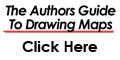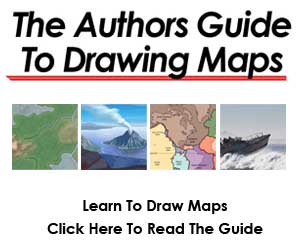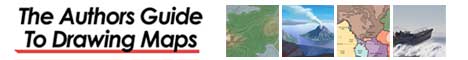I’ve been blown away by the positive response to this guide. I was hoping it would strike a cord with other writers and help you to draw your own maps for your stories however I had no idea just how successful it would be. In the first weekend of publishing the guide over 900 people viewed it – so thank you to everyone who took a moment out of their day to read the guide.
I know a lot of readers have talked about promoting this guide to your writing friends and readers. So as a way to make it easier for you I’ve created a number of banners that you can either embed into a post, page or on a widget on your website. You don’t need my permission to use these banners on your website, though obviously please don’t spam the links around the internet – everyone hates spam even when it’s for a good cause.
Thank you for your kindness and help in making this guide such a success.
Nate
The World Building School Founder
How To Use The Banners And Links
This is a quick tutorial of how to use the below banners. It’s really simple (especially if your on WordPress) but if you have any issues then you can always reach me at info @ worldbuildingschool.com
Here’s the guide:
The easiest way to place a banner on your website is to copy the code listed next to the banner size you’d like to use. Then on a page or post all you need to do is go to the HTML view and inset the code where you want the image to display.
The magic of HTML and the internet will take care of the rest.
On WordPress You can place the banner in your sidebar by going to Appearance > Widgets and then inserting the code into a text widget.
Text Links
These text links are perfect for using in your signature on forums (especially DeviantART), your email address, blog or other social networks such as twitter or facebook.
Short:
Read <a title=”Read The Authors Guide To Drawing Maps Here” href=”https://worldbuildingschool.com/the-authors-guide-to-drawing-maps” target=”_blank”>The Authors Guide To Drawing Maps</a> by clicking on the link.
Longer:
<a title=”Read The Authors Guide To Drawing Maps Here” href=”https://worldbuildingschool.com/the-authors-guide-to-drawing-maps” target=”_blank”>The Authors Guide To Drawing Maps</a> is a collection of articles teaching you how to draw a map for your fantasy world. You can read the guide by visiting <a title=”Read The Authors Guide To Drawing Maps Here” href=”https://worldbuildingschool.com/the-authors-guide-to-drawing-maps” target=”_blank”>the website here.</a>
125 x 125 Banner
Code:
<a title=”Read The Authors Guide To Drawing Maps Here” href=”https://worldbuildingschool.com/the-authors-guide-to-drawing-maps” target=”_blank”><img title=”authorguidemaps125x125″ src=”https://worldbuildingschool.com/wp-content/uploads/2012/08/authorguidemaps125x125.jpg” alt=”The Authors Guide To Drawing Maps” width=”125″ height=”125″ /></a>
120 x 60 Banner
Code:
<a title=”Read The Authors Guide To Drawing Maps Here” href=”https://worldbuildingschool.com/the-authors-guide-to-drawing-maps” target=”_blank”><img title=”authorguidemaps120x60″ src=”https://worldbuildingschool.com/wp-content/uploads/2012/08/authorguidemaps120x60.jpg” alt=”The Authors Guide To Drawing Maps” width=”120″ height=”60″ /></a>
300 x 250 Banner
Code:
<a title=”Read The Authors Guide To Drawing Maps Here” href=”https://worldbuildingschool.com/the-authors-guide-to-drawing-maps” target=”_blank”><img title=”authorguidemaps300x250″ src=”https://worldbuildingschool.com/wp-content/uploads/2012/08/authorguidemaps300x250.jpg” alt=”” width=”300″ height=”250″ /></a>
468 x 60 Banner
Code:
<a title=”Read The Authors Guide To Drawing Maps Here” href=”https://worldbuildingschool.com/the-authors-guide-to-drawing-maps” target=”_blank”><img title=”authorguidemaps468x60″ src=”https://worldbuildingschool.com/wp-content/uploads/2012/08/authorguidemaps468x60.jpg” alt=”The Authors Guide To Drawing Maps” width=”468″ height=”60″ />
Thank you for all of your help and support.