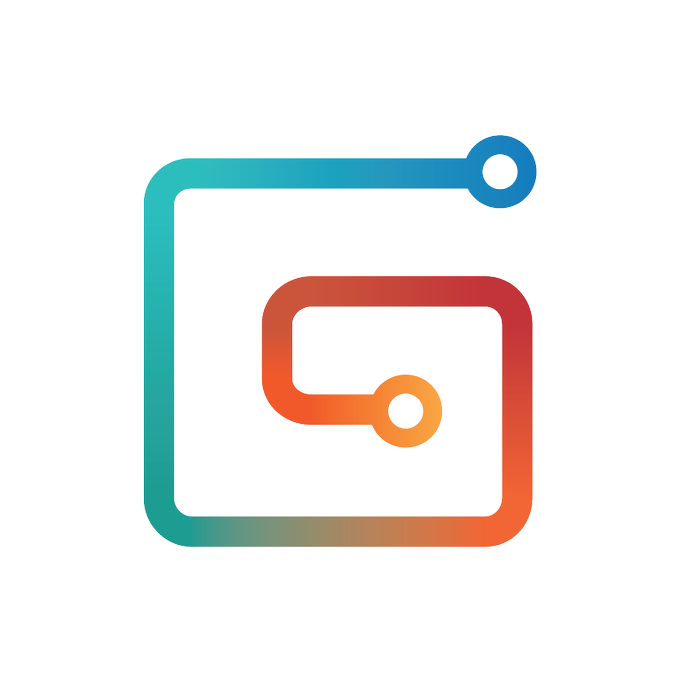Imagine this.
A few hours from now you’re sat at a table with your role playing group; and in their hands they hold the outline of a map you’ve created. You lean over and begin to share the story of a city on the outskirts of a lake. You talk about trade and the people who live there, as well as a few mischievous characters. Your group are drawn into the story you’re telling them. Then you ask “Where would you like to explore next?”
That’s the power of a map.
It provides a solid, visual way to draw players into your world. To show them places where they can explore and adventure.
Vancano’s Map Generator can help you create that experience. It’s a Photoshop plugin that guides you through creating a map using the colours and techniques I use in my own maps.
You don’t need to be an artist, the plugin deals with that, all you need is imagination and the ability to paint a block of colour on a page. It’s the same skill you learnt as a 4 year old, only this time you don’t need to stay inside the lines.
Let me show you a few examples of maps created with Vancano’s Map Generator. The kind of maps you could soon be creating yourself:
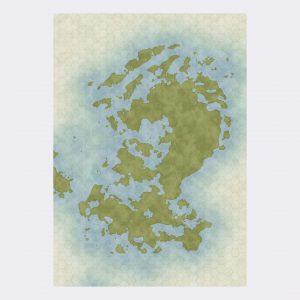
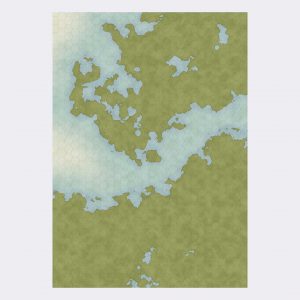
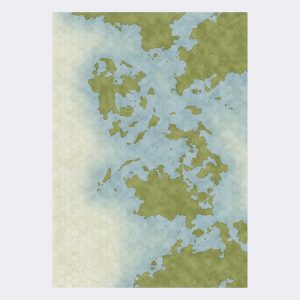

Buy Vancano’s Map Generator For Photoshop
Here’s a quick demo of the map generator in action:
What’s included in The Map Generator?
This tool includes 3 of my most popular map styles in the form of Photoshop actions. It would cost you over $80 to hire me directly but now you can replicate my map styles for only $19 – that’s a saving of over $61!
The Map Generator for Photoshop also includes the very useful Random Terrain Generator and a tutorial showing you exactly how to use the actions. I’ve even added a bonus into the package.
The Random Terrain Generator Action
The beauty of this action is that it will generate random terrain for you on any sized canvas. It doesn’t matter if you’re working at 72 dpi or 300 dpi the Random Terrain Generator (RTG) will generate interesting terrain. The only thing you need to do is use a white brush to paint out any land that you don’t want including on your map.
My 3 Most Popular Map Styles
Once you have generated your terrain using the RTG then all you need to do is run one of the 3 actions below to add a style to the terrain. The supplied guide also provides instructions for using these styles without the RTG.
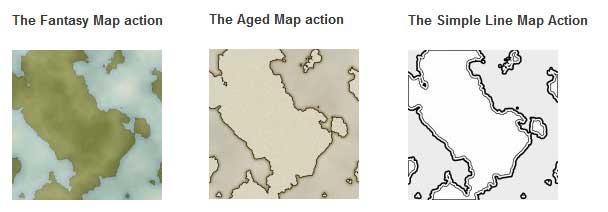
Bonus
World Map Typography Action
As a special bonus you’ll also receive the “World Map Typography” action. Once you’ve installed this action all it takes is one click and it will generate a series of typography layers that you can copy and use to label your map.
These typography layers are set the exact settings that I use for labeling my own maps. Using the map generator does take some Photoshop knowledge however I’ve included a step by step guide that will show you exactly how to use the actions – so even if you’re a complete beginner you can still use it.
How Are The Maps Generated?
The Map Generator takes advantage of the Photoshop action feature.
Basically actions are little scripts that you can record to help with performing tasks in Photoshop. You can also export and import them, and so share the action with other people. The Map Generator Bundle consists of 6 of these scrips:
- 3 map styles.
- 1 typography.
- And The Random Terrain Generator uses 2.
What each script does is it runs through a series of steps that I’ve pre-recorded into them. These are similar to the steps I would take if I was drawing the map for you myself. However now you can do it as many times as you like by just running the action. The beauty of these actions is that you can create a map in about 10-15 minutes with a few clicks.